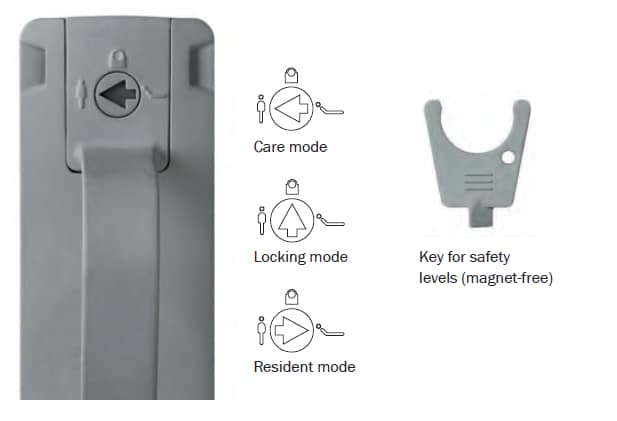How to Reset a WiBo Handset
Learn how to successfully reset a WiBo Handset and overcome any technical difficulties.
WiBo Handset Reset
1. Make sure blue arrow on back of handset is facing towards the person standing up.
2.Activate the last button, than press the up/down arrows together.AC
The bed should raise all the way up and back down, and you should here 3 beeps which indicates its been reset.