Info | Assembly/Installation - CuroCell A4 - Instructions of Use
Detailed instructions on how to assemble and install CuroCell A4 for optimal usage.
When unpacking, check that no parts are damaged. If any damage is found, contact Care of Sweden or Crescent Healthcare, before using the product.
When using an overlay mattress (CuroCell® OP10 or CuroCell® CX10):
1a. Place the overlay mattress on the base mattress. Secure the mattress to the base using the straps on the corners of the mattress
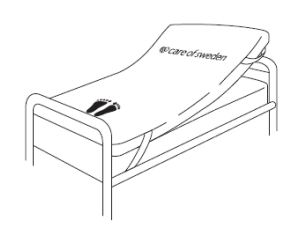
When using a full replacement mattress (CuroCell® CX15, CuroCell® CX16 or CuroCell® CX20):
1b. Place the mattress on the bed base. Secure the mattress to the bed using the fastening straps on the underside of the mattress.
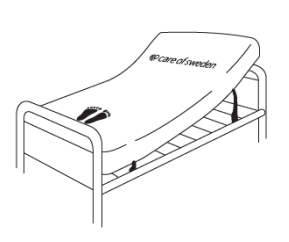
Note:
- Make sure that the mattress is the correct size for the bed.
- Make the bed with sheets for added comfort.
- If an adjustable bed is used with a full replacement mattress with fastening straps (CuroCell® CX15, CuroCell® CX16 or CuroCell® CX20), the mattress should be fixed only to the moving parts of the bed.
- Check the cells and press studs to ensure they are correctly assembled.
2. Hang the control unit on the foot end of the bed or place it on a level, steady surface.
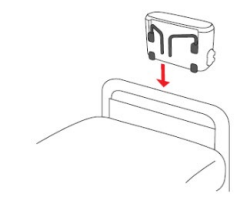
When using an overlay mattress (CuroCell® OP10 or CuroCell® CX10):
3a. If the mattress is equipped with a cable holder, place the power cable in the cable holder by opening the press studs, placing the cable in the gap and closing the press studs again. Otherwise, place the power cable so there is no risk of stumbling over it, running over it with the bed wheels, or getting it jammed when raising or lowering the bed.
When using a full replacement mattress (CuroCell® CX15, CuroCell® CX16 or CuroCell® CX20):
3b. Place the power cable in the cable holder of the mattress by opening the press studs, placing the cable in the gap and closing the press studs again.
4. Open the lid on the air tube connector (marked ‘CPR’) and connect it to the side of the control unit.
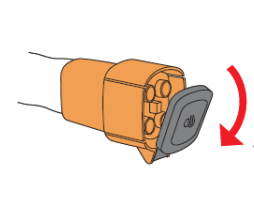 |
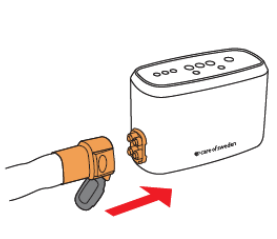 |
5. A click is heard and felt when correctly connected. Secure that both sides of the connection are closed.
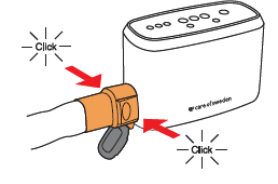
6. Check that the switch on the side of the control unit is set to ’0’ (off). Plug the power supply into an approved electrical socket (100– 240 V).
7. Check that the power cable has been correctly connected to the control unit and that the correct power supply has been used. (See article on Technical Specification - CuroCell A4 - Instructions of Use).
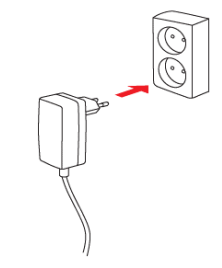
The correct P/N must be shown on the label on the power supply. The power supply is part of the equipment and may not be replaced.
If the control unit has been stored in its minimum or maximum storage temperature (-25°C to 70°C), wait at least 1 hour before starting it. This time is based on an ambient temperature of 20°C.
NOTE:
- Do not hold the 12 V plug on the power supply while touching the user.
- Plug the power supply into an easily accessible socket if there will be a need to unplug the power supply and completely cut the power to the control unit.