Info | Contour Energy Transport Chair – User Guide
This user guide provides essential information to get the best out of your Contour Energy Transport Chair.
Table of Contents
Thank you for placing your confidence in our Transport Chairs. They have been engineered from quality materials and hand-made with care to fulfil the requirements of the healthcare industry. Your chair will give years of trouble-free service if used and cared for in accordance with our directions.
This chair is a reusable, mobile device for transient to short-term use in a healthcare environment that allows a patient to be adequately supported during transport/transfer for the purpose of care within the environment. A range of features and accessories are available for this customisable device.
These instructions for use are for an electric powered chair. This chair contains metal and electrically powered (low voltage) components. Associated electrical interference potential and/or magnetic safety issues may merit special consideration in your healthcare environment.
Before using your Contour Energy Transport Chair please take the time to read our user guide carefully and familiarise yourself with the controls and operation of the unit.
IT IS IMPORTANT TO ASSESS THAT THIS EQUIPMENT IS SUITABLE FOR YOUR CLINICAL NEEDS.
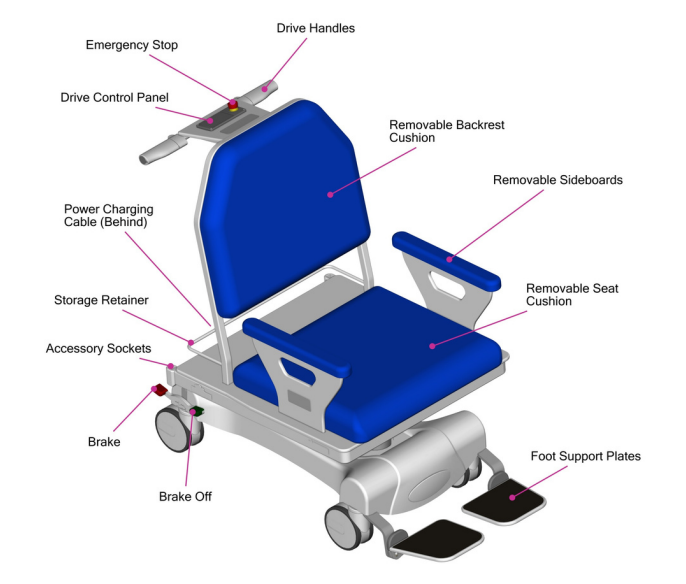
Overall Size: 750 x 1300mm
Height: 1180mm
SWL: 300kg
Product Warnings
PATIENT/STAFF SAFETY
- Patients, especially children must not be left unattended on or with a chair at any time.
- Care must be taken in the operation of all moving parts and accessories to minimise risk of injury to staff or patients.
- Chair must be in a safe position when patients are getting on or off the chair, with access from end only.
- Maximum static patient load capacity on the backrest must not exceed 100kg distributed evenly or damage to the frame may occur.
- Maximum static patient load capacity on the chair is 300kg and must not be exceeded.
- Weight must be distributed as evenly as possible on the chair. Any weight loading above 150kg must be wheeled on smooth, level flooring and attended by more than one staff member.
- Only apply brakes when chair is stationary.
- Brakes are to be fully applied during transfers and attended by qualified clinical staff.
- Do not stand on the foot supports. Maximum load of 20kg per foot plate.
- Ensure both foot supports are raised when a patient is entering or egressing the chair.
- Ensure any bare skin at risk on patients is adequately protected when entering or egressing the chair.
GENERAL USE
- Foot supports must be raised and lowered with care to prevent possible injury to the operator or patient.
- Check that all fingers, hands and limbs are clear before operating any function.
- Chair must never be left on sloping surfaces unattended, even with brakes fully engaged.
- Traversing side on, across slopes is to be avoided under any circumstances.
- On wet or slippery flooring do not lean or apply unnecessary force against chair, as it may slide – even with brakes fully applied.
- Clips, locks and retainers are supplied by the manufacturer for patient/staff safety and must not be removed.
- Care must be taken if the patient uses the side boards and armrests as support while egressing – direct force must not exceed 80kg.
ELECTRIC OPERATION
- All electric functions must be operated only by suitably qualified clinical staff in attendance.
- Always recharge the chair if the low battery (orange) light is showing.
- Only charge via a standard 240V power point. DO NOT MOVE the chair before disconnecting mains power.
MAINTENANCE
- Periodic maintenance must be done in accordance with the operator and instruction manual to ensure the safest product at all times.
- If any faults are evident, chair should be immediately removed from service until repaired.
Safe Operation
YOUR OWN AND YOUR PATIENT SAFETY REQUIRES THAT YOU ALWAYS CHECK THE CHAIR FUNCTION BEFORE USE.
- Are the castors free moving and firmly attached?
- Do any movable parts operate correctly?
- Are the visible surfaces free from damage, soiling and undue wear?
- Is the full unit clean and hygienic?
- Is the design suitable for the patient and the anticipated healthcare environment?
- Is the chair included in your institution’s preventative maintenance plan?
- Does the chair operate correctly, without undue vibration, noise and/or physical stresses? IF NOT, DO NOT USE.
- Isolate and quarantine the chair with the suspected malfunction. Contact Modsel or Crescent Healthcare for advice.
PATIENT SAFETY REQUIRES THAT YOU ALWAYS CHECK THE CUSHIONS BEFORE USE.
- The seat and back cushions are specifically designed for use in conjunction with Modsel Contour Energy chair model
- The liner will have seams or flex capability that closely aligns with the movement capability of the trolley top
- Are the cushions clean, dry and suitable for use?
- Are the cushions free from any visible damage including both the fabric and seams?
- Are the cushions in proper contact with the seat and back surfaces of the chair?
- Are the four cushion retaining lock knobs on both the underside of the seat and rear of the backrest securely fastened?
Steer/Brake System
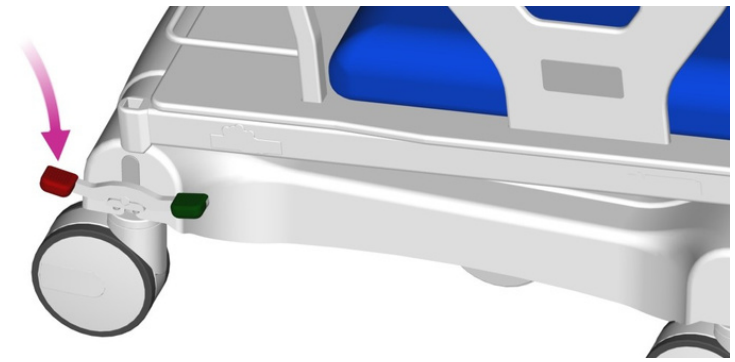
TO STEER THE CHAIR
- The centre powered drive wheel assists steering. The chair will turn evenly left or right pivoting around this wheel.
TO BRAKE WHEN PARKED
- Press one of the corner RED pedals down fully to activate all four castor brakes. Press the opposite GREEN pedal back to the horizontal (neutral) position to disengage the brakes.
ALWAYS APPLY THE BRAKES WHEN THE CHAIR IS PARKED.
Foot Supports
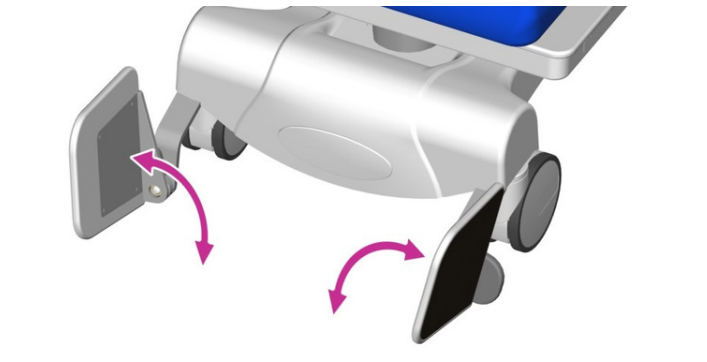
WHEN PATIENT IS GETTING ON THE CHAIR
- Ensure the chair is positioned correctly to the patient and brakes are on.
- Lift both foot supports to provide safe clearance for the patient while entering.
- Lift one foot of the patient’s (or move to one side) at a time and lower each foot support accordingly.
WHEN PATIENT IS GETTING OFF THE CHAIR
- Ensure the chair is positioned correctly to the patient and brakes are on.
- Lift one foot of the patient’s (or move to one side) at a time and lift each foot support accordingly.
- Lift both foot supports to provide safe clearance for the patient while leaving
ALWAYS RAISE AND LOWER THE FOOT SUPPORTS AND MOVE THE PATIENT WITH CARE, TO PREVENT POSSIBLE INJURY TO THE OPERATOR OR PATIENT.
Power Assisted Drive Operation
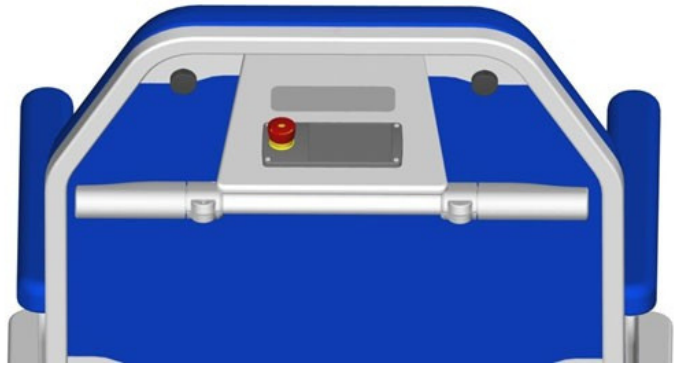
TO TURN ON

- Push power button. Light will flash green briefly while the system sets and then will display solid green when ready. DO NOT operate the drive handles until this is complete.
- Ensure the brake/steer pedals are in neutral position (brakes off).
- Push or pull on the outer handles for forward and backwards drive motion.
- When driving, pull back (or push forward) on the handles in the opposite direction to travel, to slow down or brake quickly.
- Press and hold left or right arrow buttons (B) for sideways movement.
TO TURN OFF
- Press and hold power button for 3 seconds.
- Alternatively, the system will auto power off after 15 minutes of inactivity.
Power Assisted Drive Operation
EMERGENCY STOP
- Press the red emergency stop button – unit will stop operating.
TO RESET THE EMERGENCY STOP
- Turn button clockwise until it pops out.
- Press the power button once and wait until the flashing green light is solid green.
ORBIT DRIVE LOCK-OUT FUNCTION (Optional)

- On power up, the interface panel lock indicator (1) will show that the Orbit Drive is in a locked / disengaged status – light on.
- NOTE - Orbit Drive system is optional and must be activated by the manufacturer or approved service technician.

- To engage the Orbit Drive, press the hidden lock (2 – pink circle shown is not on the panel) button four [4] times. The status indicator light (3) will go off.
- To re-engage the Orbit Drive, press the hidden lock (2) button four [4] times. The status indicator light will show.
SYSTEM FAULT
- If the light beside the power button is flashing green or orange at any time, the system will not operate. Turn the system off and on again as per directions.
- If the light still will not display as solid green, report to management.
- NOTE - the Drive wheel system will not function when the chair is plugged into 240V power to recharge.
Battery Charging

MAINS POWER CABLE
- The chair should always be operated while powered with a standard 240V outlet.
- ALWAYS ENSURE LEAD IS UNPLUGGED BEFORE MOVING THE CHAIR. THE POWERED DRIVE SYSTEM WILL NOT FUNCTION IF THE POWER CABLE IS PLUGGED IN.
- There is a battery backup to allow chair operation whilst unplugged. The number of operations per charge will vary according to the loading of the chair.
- Do not continually run the battery to low charge as this will gradually reduce the battery life.
- Regular charging of the battery is recommended.
LOW BATTERY WARNING
- There is a line of lights on the main control panel that shows the current battery level. These will change from green (3 lights), to yellow (1 light) and then to orange (1 light). It is advised to charge when it is changing from the yellow to orange light.
- If the orange light is showing only, or it fades and a beep sound is heard, the chair must be placed on charge immediately.
- Plug unit into a 240V mains power outlet to recharge battery for a minimum of 6 hours.
FAILURE TO COMPLY WITH THESE INSTRUCTIONS WILL RESULT IN SHORTENING THE BATTERY LIFE.
Cleaning
Both the backrest and seat cushions can be removed for deep cleaning of the frame by loosening and removing the four retaining knobs found behind the backrest or under the chair seat section.
SURFACE CLEANING RECOMMENDED FOR ROUTINE CIRCUMSTANCES.
- Do not hose, soak or submerge this chair. Surface clean only.
- Disinfect using your institution approved procedure; ensuring the surfaces are decontaminated, free from residues and dry before use.
- Clean with alcohol based sanitisers or with appropriate water-based residues removal, or consider quaternary ammonium compounds*
- Machine washing and autoclaving is not recommended.
*Institution approved brands at manufacturer’s recommended concentrations.
TO CLEAN AND DISINFECT
- CONSULT your facility contamination control plan.
- Consult care instructions for the accessories including mattress that have been supplied separately.
- Spot clean any visible soiling.
- Wipe over all surfaces with a suitable disinfectant, ensuring a suitable contact time.
- Rinse or remove residues as merited.
- Store indoors in a clean and dry environment, protected from contamination.
DO NOT
- Tumble dry, use phenolic disinfectants, abrasive or aqueous cleaners, steel wool or non-proprietary cleaners containing solvents.
- Permanently remove any fixtures or fittings integral to the safe operation and use of the chair
- Allow fluid to contact electrical fittings, fixtures or connectors.
If you suspect significant contamination, consider fogging and/or UVC exposure in conjunction with advice from Modsel and your contamination control representative.
DAMAGE CAUSED BY THESE PROCESSES ARE IDENTIFIABLE AND MAY VOID WARRANTY.
Troubleshooting & Maintenance
THE BRAKES DON’T WORK
- Do the brake castors have firm contact with the floor.
- Is there sufficient grip and not on a slippery surface.
- Check that the brake pedals lock fully into the brake position.
- Check there is no damage or wear requiring adjustment to the braking castor system.
- If not working, REPORT TO MANAGEMENT.
THE CHAIR DRIVE SYSTEM WON’T START
- Ensure the battery is fully charged.
- Ensure the chair is not plugged into main power.
- Ensure the drive handles are not obstructed.
- Check that the red emergency stop button is not locked in.
- Check if the control panel light is green - if orange or flashing there may be a system fault.
- If not working, REPORT TO MANAGEMENT.
NO LIGHTS WILL COME ON AT THE CONTROL PANEL
- If not working, REPORT TO MANAGEMENT.
Problems that could be encountered with mobile chairs could involve wheel locks and/or brakes not functioning or engaging correctly or frame/structural components failing. Routine inspection of castors and other frame components can usually prevent these problems.
After each (12) twelve months of use, the chair must be checked in accordance with our recommended Service Checklist.
An approved MODSEL Service Checklist can be downloaded online from this link.
TO ENSURE WARRANTY, PERIODIC MAINTENANCE RECORDS MUST BE RETAINED.
MALFUNCTION
- Any failure of the chair to operate correctly should be immediately investigated.
- Isolate and quarantine the chair with the suspected malfunction.
- Contact MODSEL or Crescent Healthcare for advice.
DISPOSAL
- Contact MODSEL or your institution expert for advice on disposal of this device.
- DO NOT repurpose this device. MODSEL as the legal manufacturer of this medical device can advise if it can be reconditioned.
15 Year Warranty
WE WARRANT IN THE EVENT THAT:
- Any fabricated structure failure is found within (15) fifteen years from the date of invoice due to faulty workmanship.
- A part or parts of plastic not covered by the above warranty, are found within (5) five years from the date of invoice to have a structural defect.
- All electric parts not covered by the above warranty are found to have a manufacturing defect within (2) two years from the date of invoice.
- The chair mattress not covered by the above warranty, is found within (2) two years from the date of invoice to have defect. This includes faulty cover material, faulty seam welding and foam failure.
- Any externally supplied moving parts including springs, castors, struts, pivots etc not covered by the above warranty, are subject to third party warranties or found within (1) one year from the date of invoice to have a structural defect.
- Removable/ rechargeable batteries not covered by the above warranty are found to have a manufacturing defect within (3) three months from the date of invoice.
- The purchaser, within (14) fourteen days of discovery of the defect or defects gives written notice to Modsel or their distributor or agent, and:
THE DEFECT OR DEFECTS ARE NOT DUE TO:
- Cosmetic issues such as fading, crazing, discolouration.
- Lack of maintenance as per minimum requirements.
- Vandalism, negligence, abuse, accidents, improper installation or normal wear and tear.
- Products tampered with or altered, modified or repaired by anyone when not approved by Modsel.
- Conditions such as close proximity to salt, extreme hot or cold temperatures.
- Non-adherence to cleaning and care instructions.
- Permeation of fluid substances into foam.
- Incorrect usage of electric parts as per the operating directions.
MODSEL WILL:
At our option, repair or replace the part or parts found within our reasonable judgement to have been defective in workmanship or materials. Should your chair ever require attention due to a failure as defined under the warranty above, please contact Modsel or your local distributor from whom your chair was originally purchased.
Manufacturing Records
Manufactured by Modsel Pty Ltd,
54 - 56 Industrial Ave, Maryborough, QLD, 4650, Australia.
Contact +61 1300 785 790
Class I Medical Device ARTG Included
Product Model/Serial Number;
Date of Manufacture;