Info | Control Unit Functions - CuroCell A4 - Instructions of Use
Gain knowledge of the functions of the Control Unit for CuroCell A4 with clear instructions for use.
Table of Contents
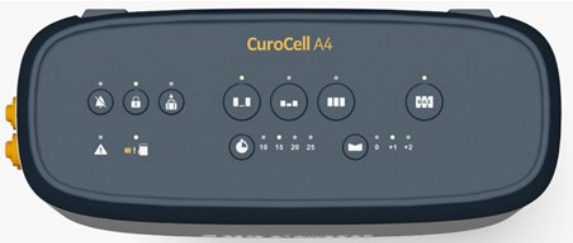
Button |
Function |
 |
Mute the information signal |
 |
Panel lock |
 |
Pack & Go. Automatic deflation of the system |
 |
Alternating mode |
 |
Pulsating mode |
 |
CLP mode (Constant low pressure) |
 |
Maximum pressure (caring mode) |
 |
Information signal |
 |
Incorrect connection of the air connector (CPR) |
 |
Cycle time settings (10, 15, 20, 25 minutes). The diodes are also used for error notifications. |
 |
Comfort settings |
Automatic Setting
The mattress system regulates the mattress's internal pressure independently and without manual adjustment to different values based on the user's weight and position. No manual action is required to affect the internal pressure of the mattress. This function works in the following three ways:
- The control unit carries out an automatic setting immediately after switching the system on.
- During usage, if any significant change occurs, the control unit will perform an automatic setting.
- When in use, the control unit will carry out automatic settings at fixed intervals to ensure correct control of the pressure in the mattress at all times.
Once the automatic setting has completed, the control unit will either start in the default Pulsating mode (with first time use) or in the previously set mode function.
Programs
Three programs are available. Press the button to switch between the programs. We recommend the Pulsating mode as the basic setting and this is also the default setting from start.
| 1 |  |
Alternating mode. The pressure alternates between the cells. The cycle period can be changed according to the user needs and requirements. Choose between 10, 15, 20 or 25 minutes. The longer the cycle period, the slower the alternations. We recommend a basic setting of 10 minutes. |
| 2 |  |
Pulsating mode. A comfort mode that combines Constant low pressure (CLP) with Alternating mode. The cycle period can be changed according to the user needs and requirements. The longer the cycle period, the slower the alternations. We recommend a basic setting of 10 minutes. |
| 3 |  |
CLP mode. The pressure will be the same in all cells. This is also called ‘Constant low pressure’. |
Maximum Pressure (Caring Mode)
With this function, the entire mattress is inflated and provides firmed support. This function automatically reverts to the previous setting after approx. 20 minutes. The function should be used when caring the user, shifting the user’s position or moving the user in or out of bed.
Panel lock
Press the Key Lock button to lock or unlock the control panel. The button indicates when the panel has been locked. The screen locks automatically if left untouched for five minutes. This is to prevent the settings being changed accidentally.
To unlock, press the  button for 2 seconds.
button for 2 seconds.
Comfort Settings

Depending on the user needs, the air pressure in the mattress can be adjusted. The adjustments are done based on the automatic setting performed by the control unit (0) according to the user weight.
Note: When only parts of the mattress are under load, for example, in the case of amputees – it may be necessary to raise the setting using the comfort settings.
The selected setting is shown by a green light.
For more information and to learn more about the CuroCell A4 product line, along with other Care of Sweden products, visit the Crescent Healthcare website, and check out the articles under the Care of Sweden category.